Social media changes fast, making it tough to keep up with the things you like, especially on Instagram where posts fly by all the time. With the latest updates, Instagram has made it easier to find Reels you’ve recently watched. You can look back through your Reels using the improved ‘Your Activity’ feature or the better data download tools. These updates help you track down your favorite clips, but let’s take a closer look at how these options work and their limits.
Ways to Find Your Recently Watched Instagram Reels
Download your Instagram Account Data
If you want to see the Instagram Reels you’ve recently watched, you can download your Instagram account data. Here’s how:
Here’s how to download or transfer your Instagram information:
- Go to your profile by clicking on your photo on the bottom left.
- Now, click on the Menu icon (three lines) at the top right.
- Go to “Accounts Center,” then go to “Your information and permissions.”
- Click on “Download your information,” then choose “Download or transfer information.”
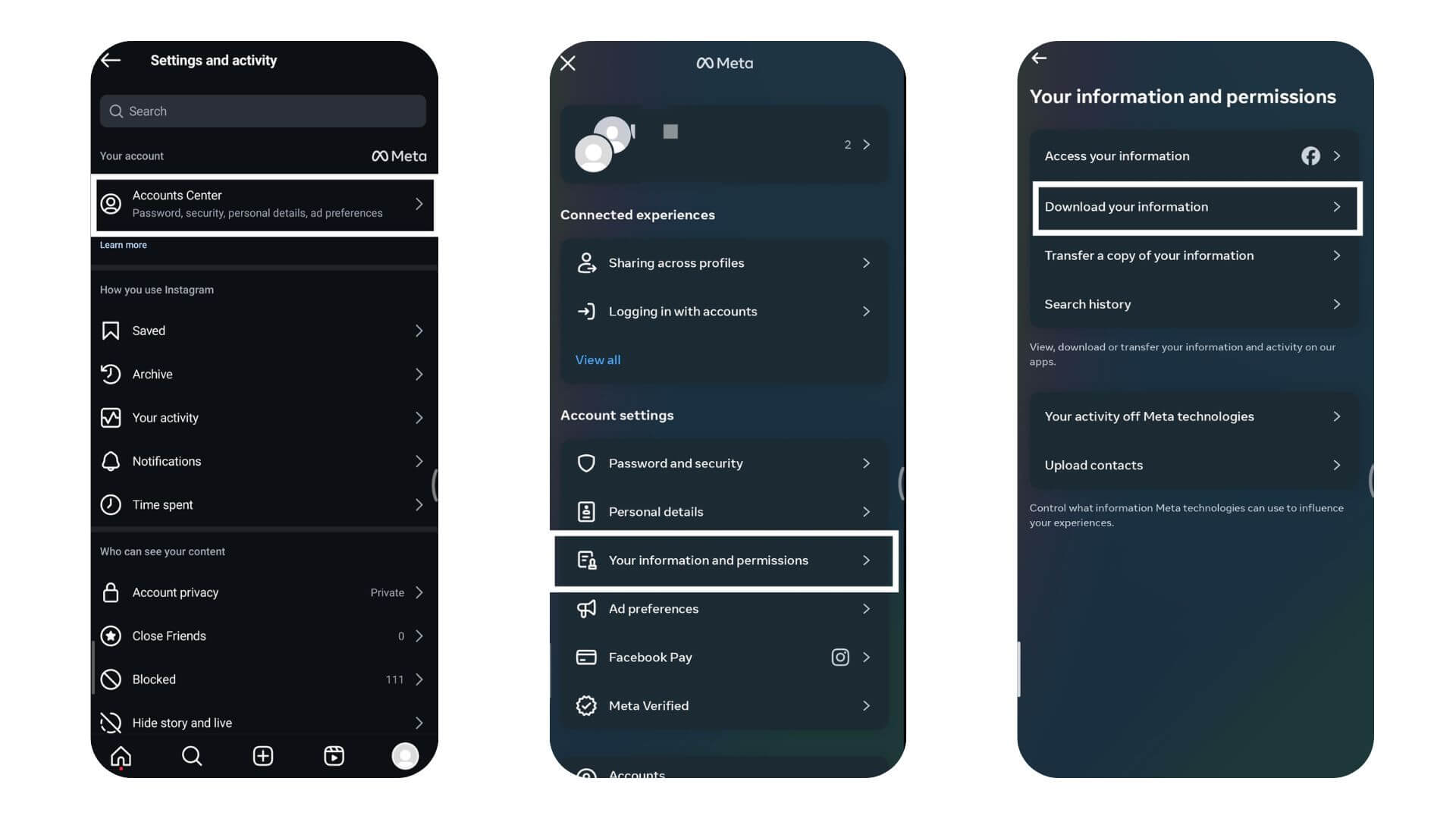
- Choose the profiles you want to download information from and click “Next.”
- Decide how much information you want to download and click “Next.”
- Choose whether to download to your device or transfer to another destination, then click “Next.”
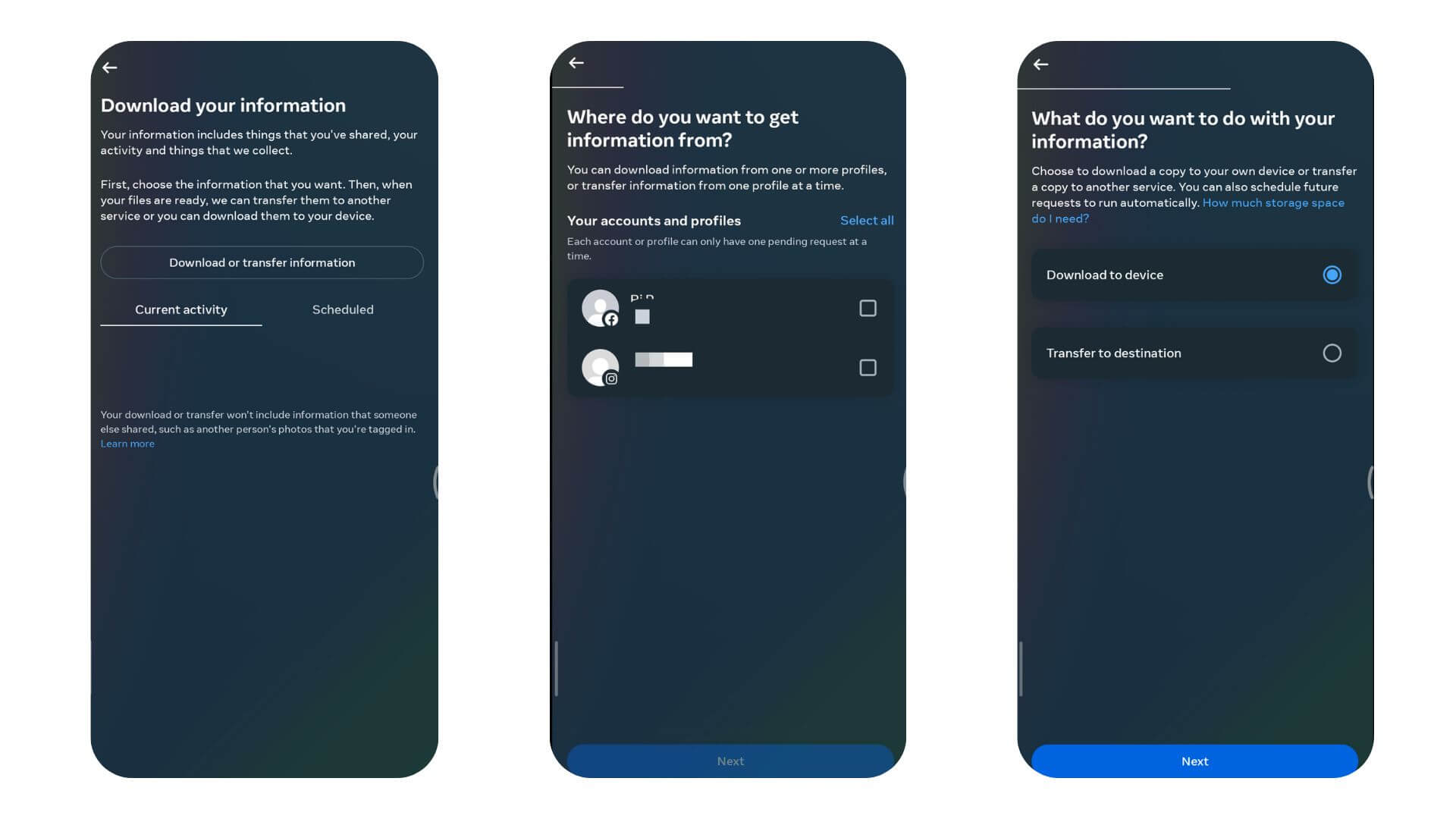
If transferring, select the destination and schedule future transfers. You might need to log into the destination’s app or website.
Confirm the destination and frequency, then click “Start transfer.” You will be asked for your Instagram password.
If downloading, choose your file options:
-
-
- Date Range
- Notification email
- Download Format
- Quality of photos, videos, and other media
- Click “Create files.”
-
Or else, you can download your information by going to your profile >> Menu option (three horizontal lines) >> Your Activity >> Download Your Information, and then follow the same steps from the third step as above.
The Save Feature
Using Instagram’s Save feature lets you easily keep track of your favorite Reels. Just tap the bookmark icon under a Reel to save it to your profile. This keeps your top picks in one place and makes them easy to find later. You can also organize your saved Reels into collections. Group them however you like — by themes, events, or whatever makes sense to you. This way, when you’re looking for something specific, you don’t have to dig through everything you’ve watched.
Also Read: 325+ Bold Badass Instagram Captions: Ultimate Collection
Check your Saved tab
If you have saved a reel, you can watch it again anytime from your Saved list. Here is how.
- Open Instagram.
- Tap on your profile icon at the bottom right.
- Tap the three lines (menu) at the top right.
- Tap on ‘Saved’.
- See all your saved posts, including Reels.
Try to Remember a Keyword from the Video
Remembering a keyword from a video can make finding your favorite Instagram Reels a lot easier. When you recall a word or phrase from the Reel, you can search for it directly on Instagram. This method cuts down on unnecessary scrolling by filtering out unrelated content. Keywords can be anything like a memorable line, a unique hashtag, or a topic mentioned in the Reel. Just type that keyword into the Instagram search bar, and you’re likely to find what you’re looking for quickly. This saves time and makes your search straightforward.
Like or Comment on Reels
When you save Reels you like, it’s also smart to hit the like button or leave a comment. This way, you personalize your feed and keep track of your favorites easily. If you like a Reel, it is saved to the ‘Likes’ section under ‘Your Activity’ on your profile, so you can find it again quickly. Commenting on a Reel helps too, as it makes the Reel stand out in your interactions. Both liking and commenting mean you can find these Reels again fast, without having to search hard or rely on remembering exactly what you watched.
Also Read: 165+ Naughty Captions To Spice Up Your Feed
Start Downloading Reels
If you want to keep your favorite Instagram Reels handy, you might think about saving them on your device. This way, you can watch them anytime, even if you’re offline. Since Instagram doesn’t let you download Reels straight from the app, you’ll need to use a third-party app. Just copy the link of the Reel and paste it into the app to download it. But be careful — choose a secure app that protects your privacy. Also, make sure to check Instagram’s rules to avoid breaking any laws.
Conclusion
In conclusion, this article has shown you some simple ways to find Reels you’ve watched before on Instagram. You can look in your activity log, browse the Reels section, search using usernames or hashtags, or check your saved and liked Reels. These methods make it easy to find what you’re looking for. Plus, if you start saving, liking, or commenting on Reels, you’ll have an easier time finding them later. Just remember, keeping organized and using Instagram’s tools is the best way to keep track of your favorite clips. Keep visiting LavaCow for more social media updates like this.
