- Turn off the ‘Quick Add’ feature in your settings. This makes you less visible to strangers.
- Also, make sure ‘See Me in Quick Add’ is switched off so you don’t pop up in people’s suggestions.
- In your privacy settings, you can stop people from finding you with your mobile number. Just switch off ‘Let others find me using my mobile number.’
- It’s a good idea to regularly check and clear out friend requests you don’t want in the ‘Added Me’ section.
- Lastly, be careful about who you share your Snapchat username and personal details with. Keep it to people you know well.
Snapchat is a well-known social media app, but it has an issue: it often exposes users to unwanted friend requests from strangers. This can be both annoying and worrisome. The app is designed to connect people, but unfortunately, this feature also makes it easy for unwanted contacts to slip through.
Many users complain about getting friend requests from people they don’t know, which raises concerns about privacy and safety. It’s tricky to tell apart genuine friend requests from spam or harmful accounts.
To tackle this, it’s important to understand how friend requests work on Snapchat and to use the privacy settings effectively. By adjusting these settings, users can control who can add them, improving their experience and security on the app.
Why Are Random People Adding You on Snapchat?
If you’re wondering why random people keep adding you on Snapchat, it’s mainly because of how the app is set up. Snapchat wants you to make a lot of friends, so it uses features like ‘Quick Add’ that suggest new people you might know through mutual friends.
If your Snapchat username or phone number is out there in public, or if friends share it, more strangers might find and add you. Also, sometimes marketers or automated bots might add you to send ads or spam.
It’s good to know about these things to keep your personal info safe on Snapchat.
How to Stop Random People from Adding You on Snapchat
To stop random people from adding you on Snapchat, start by turning off the Quick Add feature. This feature can lead to friend requests you don’t want.
Next, make sure others can’t find you using your phone number or email. This gives you better control over your privacy.
Turn off Quick Add
Turning off Quick Add in Snapchat can make your profile more private. This feature shows your profile to others based on mutual connections. If you disable it, fewer people you don’t know will be able to find you.
Here’s how to do it:
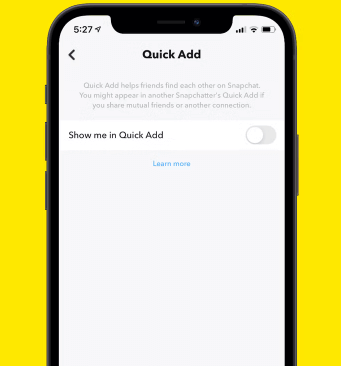
- Open Snapchat, tap your profile icon, then tap the settings gear.
- Scroll down to ‘See Me in Quick Add’ under ‘Who Can…’ and turn it off.
This helps keep your Snapchat friends limited to people you actually know, cutting down on strangers reaching out.
Stop people from adding you by phone number
To keep your Snapchat private, you can stop people from adding you with your phone number. Just tweak a few settings in the app. This way, you avoid strangers reaching out and keep your contacts list under control.
Here’s how to make sure your phone number doesn’t let unwanted friends in:
Get to Settings: Click on your profile picture, then find the settings icon.
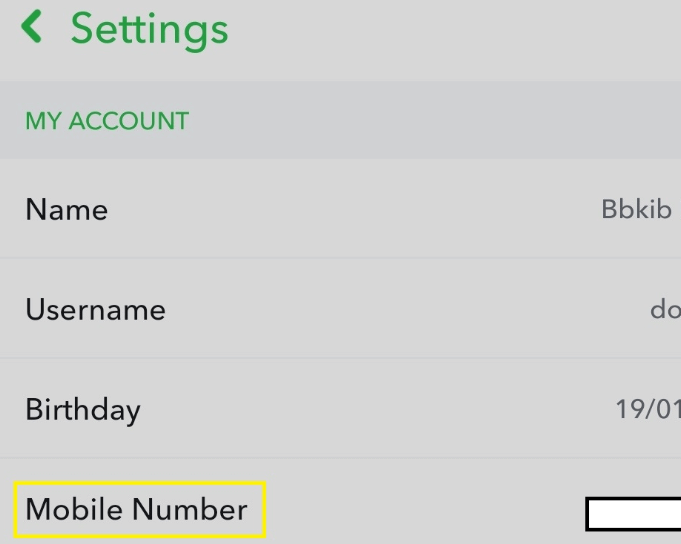
Find Privacy Options: Look for ‘Mobile Number’ in the ‘My Account’ area.
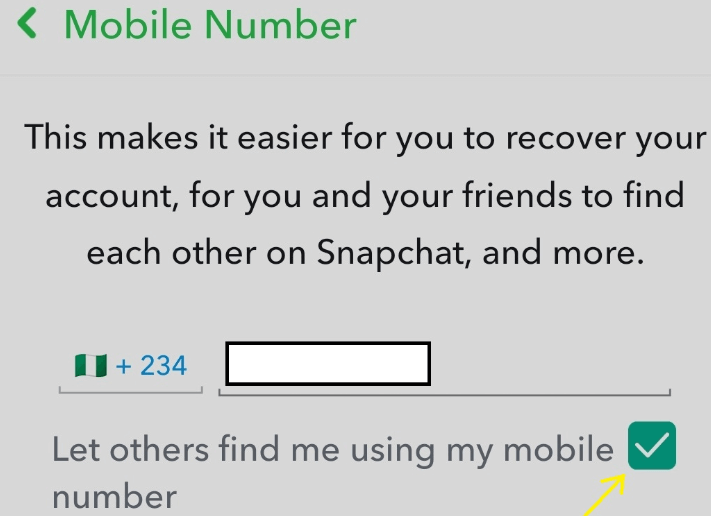
Switch it Off: Turn off the ‘Let others find me using my mobile number’. This stops new people from adding you through your number.
It’s pretty simple, right? Just a few taps and your Snapchat is more secure.
Protecting Your Privacy on Snapchat
To keep your privacy on Snapchat, there are a few key steps you can take. One simple way is to change your username. But, remember, Snapchat won’t let you change your username on an existing account. You’ll need to start a new account to do this.
Or, if you want to make sure you’re starting clean or really want to protect your privacy, you might think about deleting or deactivating your Snapchat account. Once you do this, you’ll be off the platform after 30 days.
How to change your username
Snapchat usernames are set in stone, but if you’re looking to boost your privacy, you might want to start fresh with a new account. Here’s how you can do it:
- Pick a Username That Hides Your Identity: Choose a username that doesn’t give away personal details like your real name or where you live.
- Be Selective With Friends: Only add friends you really trust. It’s important to keep your circle tight to maintain your privacy.
- Tighten Up Your Privacy Settings: Right after you set up your new account, go to the privacy settings. Make sure you restrict who can contact you and who can see what you post.
Starting over with a new username is a solid move to keep your Snapchat private.
How to delete/deactivate your account
Thinking about starting fresh on Snapchat or want to boost your privacy? You can deactivate or delete your account. Here’s how:
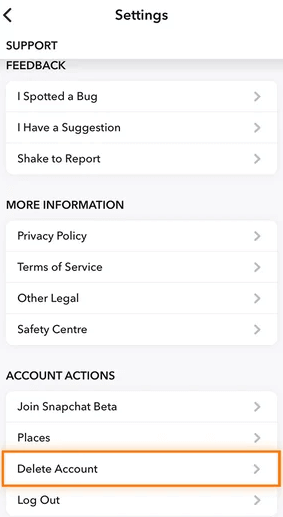
Head over to Snapchat’s support page for detailed steps. To begin the process in the app, go to settings, tap ‘My Account & Security,’ then ‘Account Information,’ and finally, ‘Delete My Account.’ You’ll need to enter your login details to confirm.
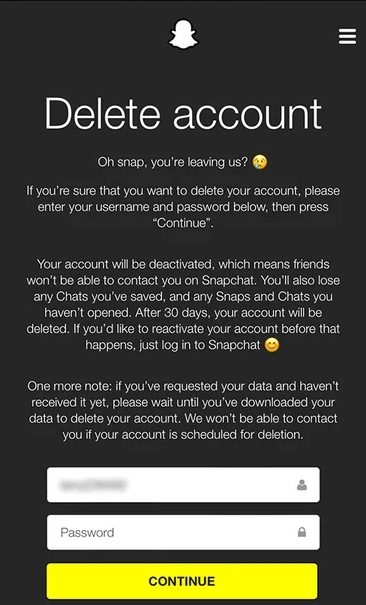
Keep in mind, that deactivation puts your account on hold for 30 days. During this time, it’s hidden but can be brought back. If you don’t reactivate it within those 30 days, it gets permanently deleted along with all your data and contacts.
Conclusion
To keep your Snapchat private, you need to follow a few simple steps. First, turn off the Quick Add feature. This stops Snapchat from suggesting your account to other users.
Next, make sure people can’t find you just by your phone number.
Finally, be careful about who you accept as a friend. These actions make your Snapchat more private and stop strangers from adding you.
It’s like keeping your digital house locked up tight. By taking these steps, you control who can contact you, keeping your personal information safe.
