In the fast-paced world of social media, especially on Instagram, keeping track of your followers is crucial whether you’re building a personal brand or running a business. This guide will show you how to figure out who has unfollowed you. We are sharing two different methods to check the list of people who unfollowed you on Instagram. Let’s See!
Discovering Unfollowers on Instagram
Manual Checking Methods
A simple way to see who’s not following you on Instagram is to check your followers list.
- First, log into your Instagram account and click on your profile.
- Then, tap on the number of people who follow you to see everyone.
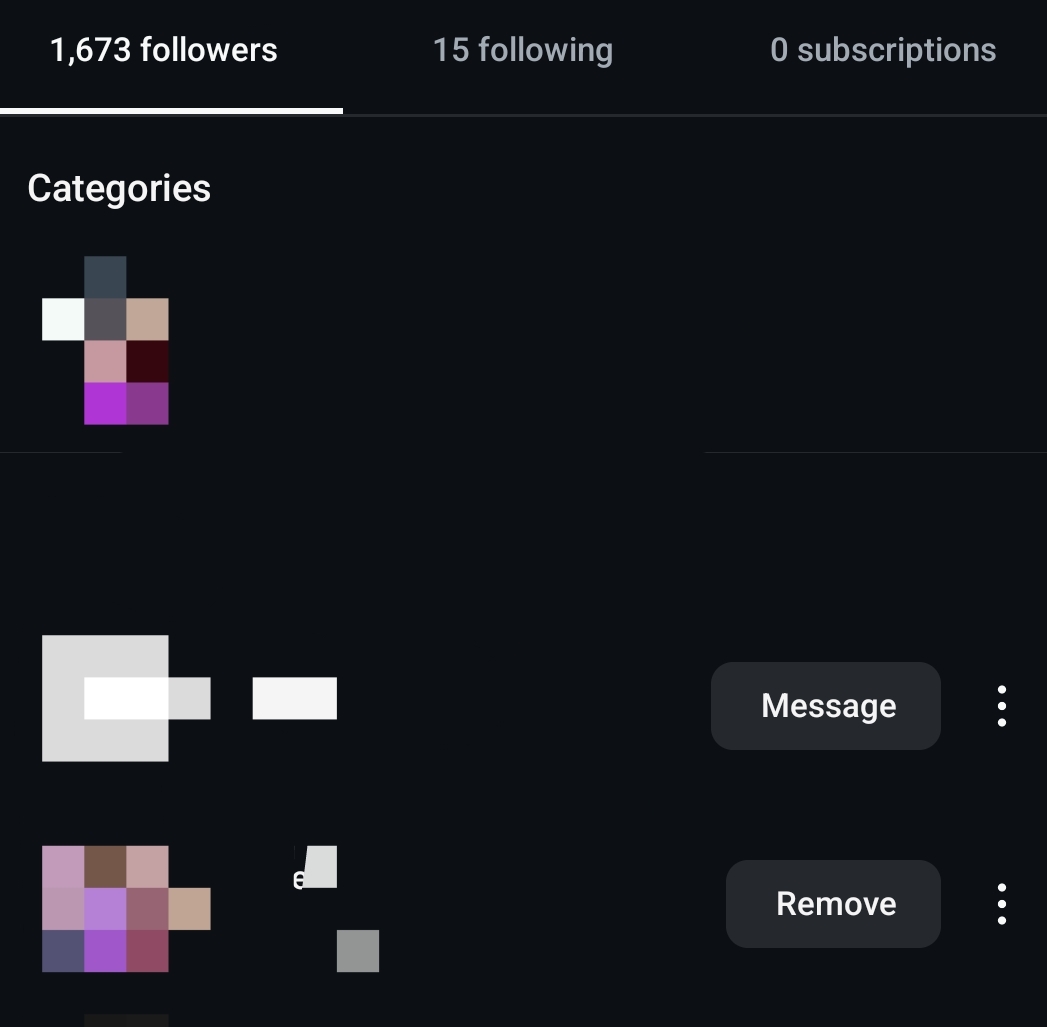
- Use the search bar to look up specific names.
- If you can’t find someone who you thought was following you, they probably stopped following you.
- Also, keep an eye on your total follower count from time to time. If it drops, it might mean someone unfollowed you.
Doing this manually is safe and doesn’t require any extra tools.
Also Read: Best Instagram Story Viewer Tools
Third-Party Tools and Applications
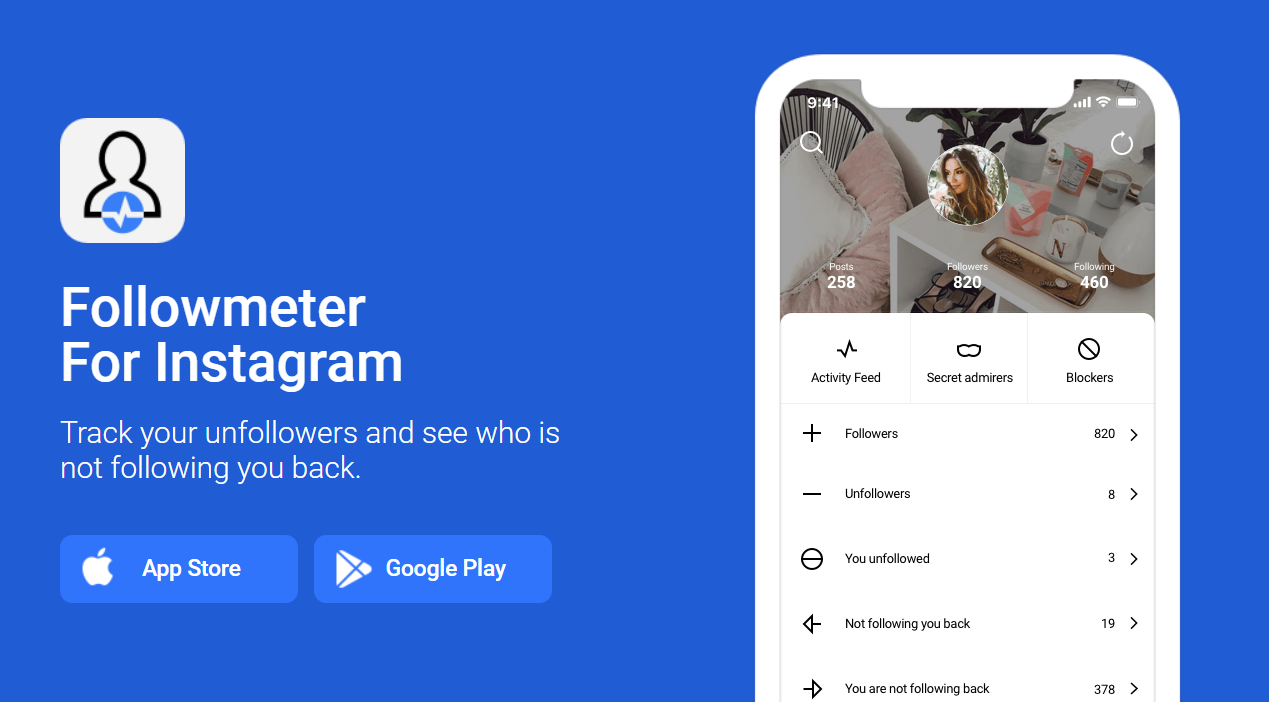
Manual methods work fine, but third-party tools and apps can automate finding out who unfollowed you on Instagram. Apps like FollowMeter give detailed insights. They check your follower list and spot any drops. These tools do more than show unfollowers. They also track your Instagram engagement and growth by keeping an eye on new followers and those who don’t follow back.
But, it’s essential to be careful with these apps as they need access to your Instagram data. Always use reputable apps and download them from official stores. This helps keep your account safe and secure.
Conclusion
How well do these tracking strategies work for Instagram unfollowers, and what should you watch out for with third-party apps? Checking manually is simple but takes a lot of time, and it keeps your account safe. However, apps like FollowMeter are quicker but riskier. Always get apps from places you trust, change your passwords often and store them in a secure password manager, and check what permissions the app wants. These tools can help you manage your Instagram better, but always keep an eye on your account’s security. In the end, whether you go for convenience or security is up to you. Keep visiting LavaCow for more informative articles.
