Instagram’s Collab feature is a big step forward for content creators who want to work together on posts and Reels. This tool makes it easy to join forces, helping both partners get more views and engagement. But, it’s important to really know how this feature works to use it effectively. We’ll have to see how well creators can use this feature to boost their interactions and refresh their content strategies.
Mastering the Instagram Collab Feature for Posts and Reels
Exploring the Basics of Instagram Collab Posts
Getting to grips with Instagram Collab posts can really boost how you share content and engage with audiences. Launched in 2021 and expanded in 2023, this feature lets up to six accounts co-author a post. It could be a Reel, a single photo, or a series of images. What’s great is that this post shows up on all the collaborators’ followers’ feeds, increasing its reach.
When you team up like this, the post gets more eyes on it. More people can like, comment, and share. Even though the original poster keeps control of the post, everyone benefits from the increased interaction and exposure. This way, you tap into different audiences all at once.
Step-by-Step Guide to Creating Instagram Collab Posts
Let’s dive into how you can make Instagram Collab posts for both Feeds and Reels.
- Open Instagram: Launch the Instagram app on your phone.
- Create Post or Reel: Tap the ‘+’ button and create your post or Reel.
- Tag People: After creating your post, tap ‘Next,’ then tap ‘Tag People.’
- Invite Collaborator: Tap ‘Invite Collaborator.’
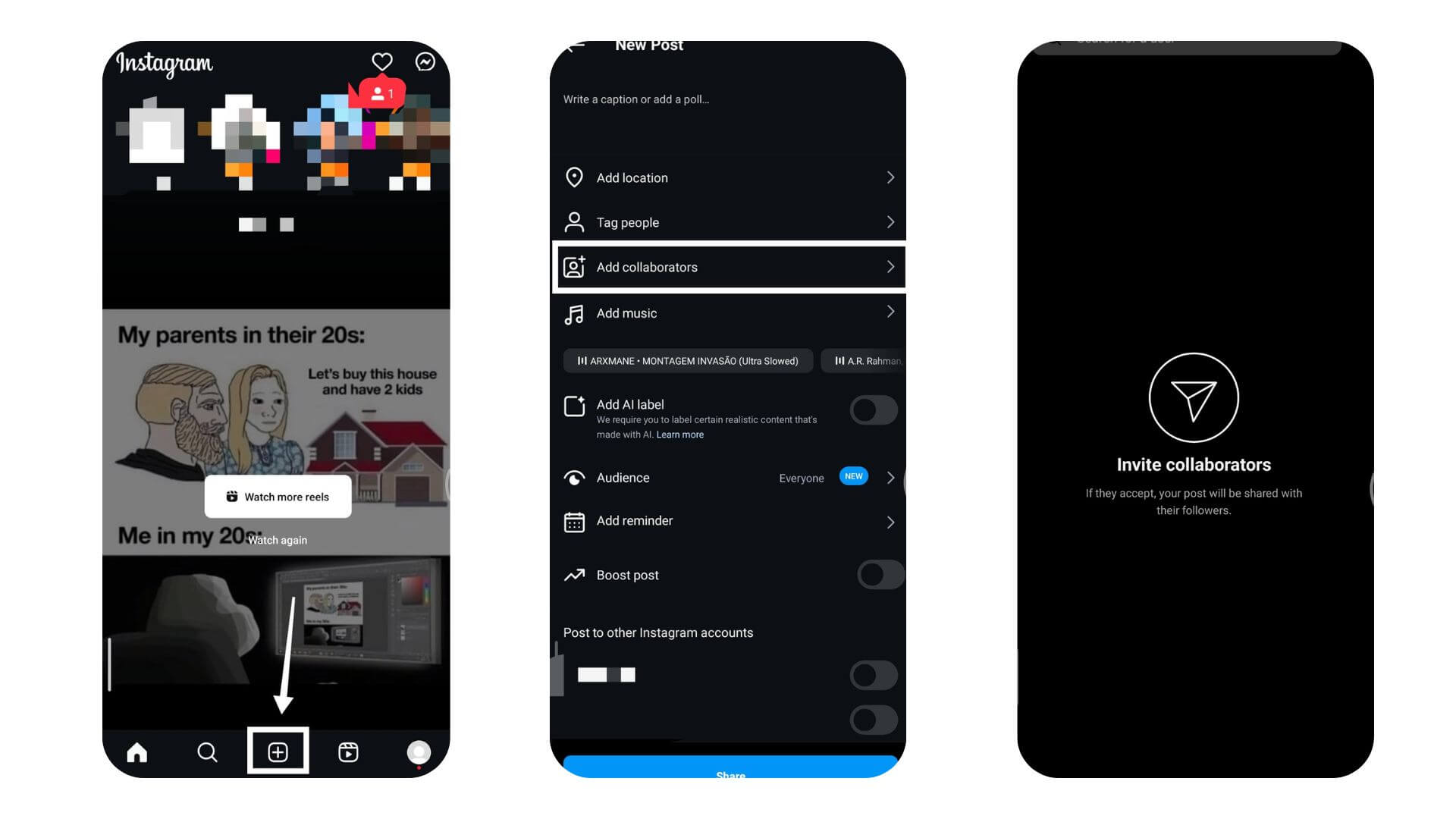
- Add Username: Type the username of the person you want to collaborate with and select them.
- Finish Post: Add your caption and any other details.
- Share: Tap ‘Share.’
- Wait for Approval: Your collaborator will get a notification to approve the collaboration.
- Collaboration Live: Once approved, the post or Reel will appear on both your profiles.
Also Read: How To See Who Views Your Instagram Profile
How to Accept a Collab Invite on Instagram?
- When someone posts a collaborated post, you will get a notification. Ask the person to check their Instagram DM and tap on “View Invite.”
- Instagram will take you to the shared post. Press the “Review” button at the bottom-right corner to accept or decline the collab request. If you accept, the post will show up on your profile and be shared with your followers.
- Your username will appear next to the original author’s name. This makes it great for product reveals, photoshoots, and brand partnerships.
How to Stop Sharing Collaborated Posts?
- If you want to stop sharing a collaborated post, open the post. Tap the three vertical dots at the top-right corner and select “Stop Sharing.”
- A confirmation pop-up will appear. Tap “Stop Sharing” again to remove yourself as a collaborator.
Also Read: Fix: Instagram DMs Not Working?
Conclusion
To wrap it up, Instagram’s Collab feature is a fantastic way for users to boost engagement and connect with more people. It lets you team up on posts and Reels, benefiting everyone involved. This tool doesn’t just make your content more visible; it also brings communities together by combining their followers. Working together can really make your content stand out, bring fresh ideas, and create genuine connections. Keep visiting LavaCow for more informative tips and tricks about your favorite social media platforms.
