In today’s world, staying connected online is crucial. If you run into a ‘No Internet Connection’ error on TikTok, it can mess up your fun and your work in creating content and connecting with your audience. This guide will show you several ways to fix this, from simple methods to more complex steps By understanding these fixes, you can solve connectivity problems and improve your overall TikTok experience.
Ways to Fix TikTok No Network Connection Error
TikTok App or Server Issues
TikTok’s ‘No Internet Connection’ error often results from server issues or app glitches. You might have trouble connecting if TikTok’s servers are busy or under maintenance.
Bugs in the app can also mess up your internet connection. The TikTok team usually fixes these problems by updating or sorting out their servers. If you’re having trouble, it’s a good idea to look for updates from TikTok. They usually post this information on their social media or send out app notifications.
Problems with Network Connectivity
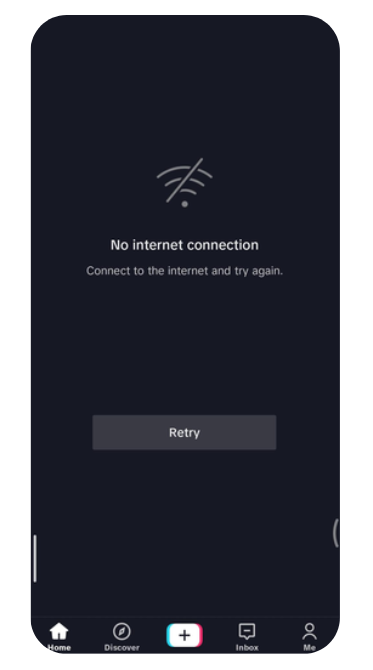
The ‘No Internet Connection’ error on TikTok usually occurs because of network problems. Your internet can be slow or unstable, which stops the app from working properly.
Sometimes, you’ll see this error if you’re using Wi-Fi or mobile data and the signal isn’t strong. Or maybe your network settings aren’t set up correctly. Problems with your router or interruptions from your internet service provider can also cause issues. To fix this, try checking how fast your internet is, reset your network settings, or switch to a better network if you can.
Restart TikTok
Well, restarting TikTok can clear up small bugs and problems that might be messing up the connection. Closing and reopening the app stops all its current activities and starts it over, which can sort out issues like temporary data or cache conflicts that might stop it from connecting to the internet properly.
This action also reconnects the app with the servers, possibly avoiding any network errors that were there before. By restarting, you’re basically giving the app a fresh start, which can fix problems that aren’t too serious—just temporary hiccups.
Consider a VPN

Using a VPN might solve your ‘No Network Connection’ error on TikTok. It hides your real IP address and might get around local network problems or restrictions. When you use a VPN, your internet activity goes through servers in different places.
This could help you access TikTok if it’s blocked where you are, and it might even make your connection better by preventing your ISP from slowing down.
Check for Updates
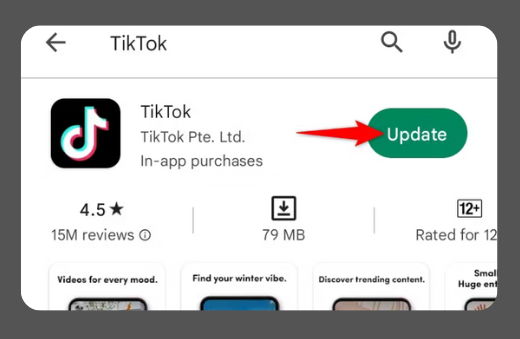
Is your TikTok app up to date? If not, you might see a ‘No Network Connection’ error. Updates fix bugs and add new features, which can solve connection problems.
Here’s what to do: go to your app store, search for TikTok, and check if there’s an update. If yes, download it right away. Also, make sure your device’s operating system is up to date. If it’s not, the app might not work well.
Keeping everything updated helps your TikTok run smoothly.
Clear the App Cache
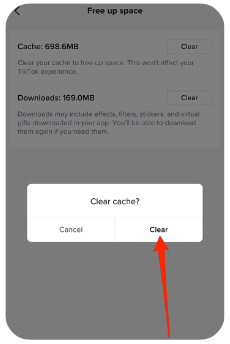
Once you’ve updated your TikTok app, the next reasonable step is to clear the app cache. This means getting rid of stored data that might mess things up, like causing connection issues.
Here’s how you do it: go to your device’s settings, scroll until you find TikTok, and tap on the option to clear the cache. Don’t worry; it won’t delete any of your personal stuff or change your settings. It just cleans out the clutter that could be slowing the app down.
Doing this occasionally helps keep the app running smoothly and prevents future problems with connecting. It’s easy and quick, and it really improves the app’s functionality.
Uninstall and reinstall TikTok
If you’re still seeing the ‘No Network Connection’ error on TikTok after trying to reset your network, you might want to try uninstalling and then reinstalling the app. This can fix problems caused by corrupted data or glitches that prevent the app from restarting.
Uninstalling TikTok removes all related files from your device, which might clear up any issues messing with your connection. Reinstalling the app ensures you have the newest version, which often has fixes for common bugs.
Contact TikTok Support
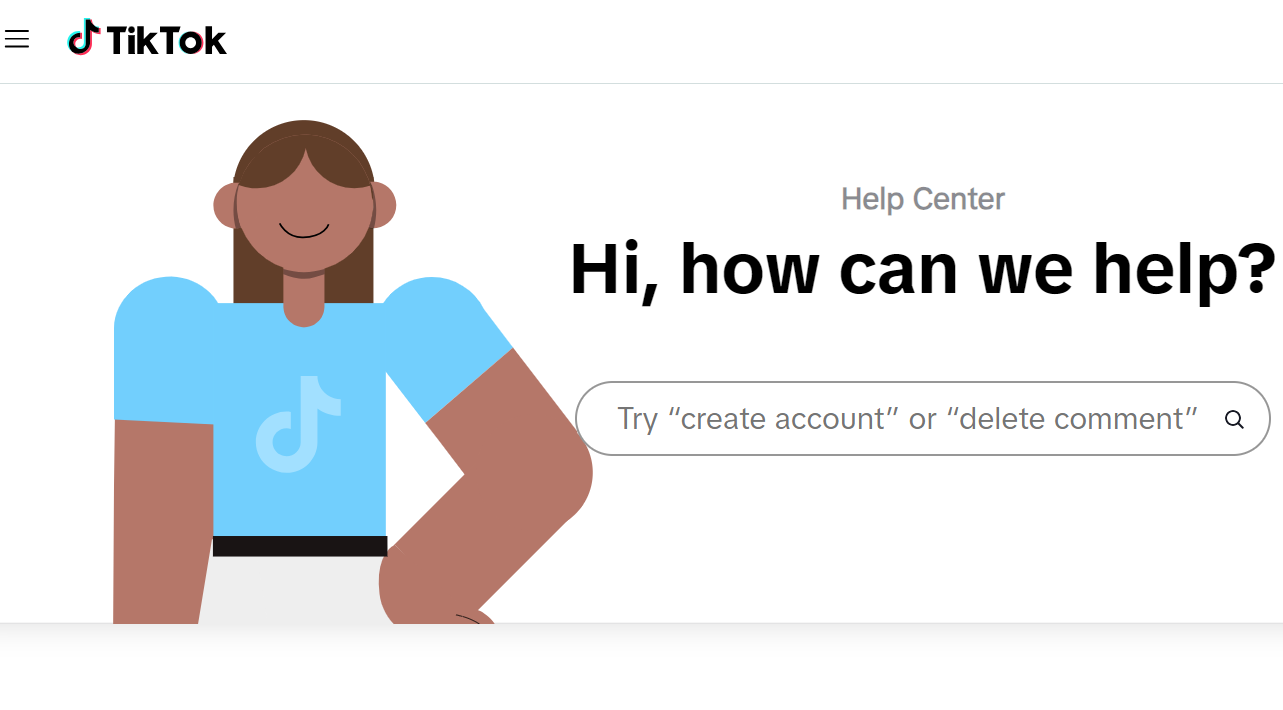
If the ‘No Network Connection’ error keeps showing up even after you’ve tried fixing it yourself, it might be time to talk to TikTok support. First, make sure your internet works; you’ve restarted both the app and your device, cleared the app’s cache, and checked that you’re using the latest version of TikTok. If all that doesn’t fix the problem, here’s how you can reach out for help:
In the TikTok app, go to your profile and tap on the three dots to access ‘Settings and Privacy.’ Then, choose ‘Report a Problem.’ You can also visit their website and find the ‘Support’ section.
When you contact them, tell them clearly what’s wrong with what you’ve tried, and include any screenshots that might help. This will make it easier for them to figure out what’s going on.
Conclusion
Fixing the TikTok ‘No Internet Connection’ error isn’t too complex. Start by checking if TikTok’s servers are down. If that’s not the issue, try using a VPN. Also, keep your app updated and clear out old data that’s just sitting there. These steps help ensure your internet connection is strong, which is really needed for TikTok to work well. By following these simple tips, you’ll likely experience fewer interruptions and a smoother app experience.
Keep coming back to LavaCow for fresh and exciting LavaCow articles.
