TikTok is full of different kinds of videos; sometimes, you might be overwhelmed by the variety. Knowing that you can block specific hashtags to tailor your feed to your liking is helpful. This means you won’t see content you prefer to avoid.
Mastering this feature can really improve your experience on TikTok by making sure the videos you see match your interests and values. Let’s explore how to block hashtags and consider what this customisation could mean for the way we all use social media in the future.
How to Block Hashtags on TikTok: A Step-by-Step Guide
Open the TikTok app

Open the TikTok app on your phone. This first step is key to controlling what you see and improving your browsing. TikTok is available on iOS and Android and lets you personalise your social media space.
Go to your profile page.
Open the app and head to your profile page to start setting up your TikTok how you like it.
Access the Privacy and Safety settings.
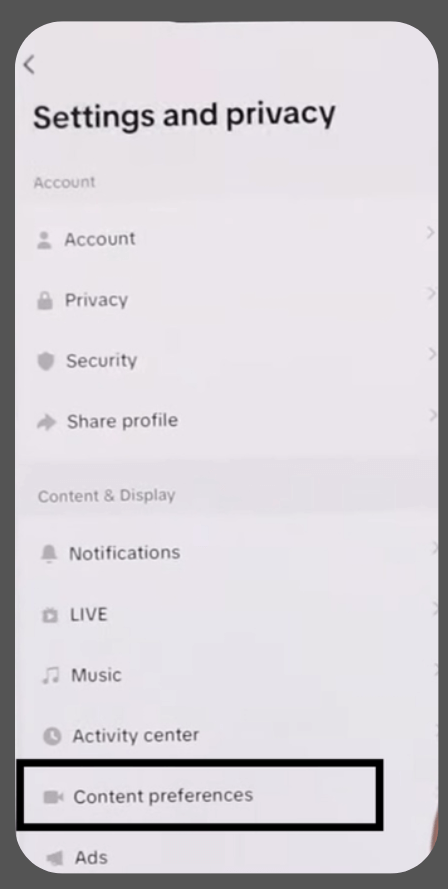
Go to your profile page and click ‘Settings and Privacy’ to find the privacy and safety settings.
Look for ‘Content Preferences’ in this section.
To block specific hashtags on TikTok, go to the ‘filter words section under Content Preferences.
Enter the hashtags you want to block
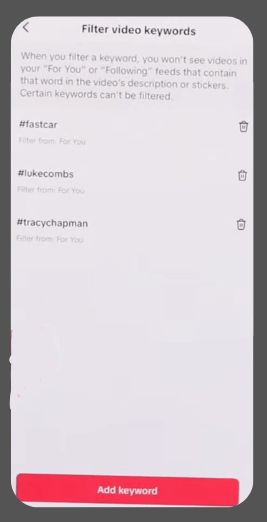
You can type in the hashtags you don’t want to see here. Make sure you enter them correctly so they actually get blocked.
Once you do this, videos with these hashtags will no longer appear in your feed. This lets you control what content you see, making your TikTok experience more enjoyable.
Conclusion
In conclusion, when you block specific hashtags on TikTok, you tailor your feed to suit your tastes better. By doing this, you avoid videos that don’t interest you, making your scrolling much more enjoyable. This kind of control helps make your online time more satisfying and less cluttered. Simply by filtering out the hashtags you don’t like, you ensure that your feed matches your interests, making every moment on the app more engaging. So, it’s essential to know how to use this feature to get the most out of TikTok and keep your feed positive and tailored just for you.
Don’t miss out on more TikTok tutorials—visit LavaCow regularly.
