- Make sure your Snapchat app is up to date. Check your app store and download the latest version to stop it from logging you out.
- In your device settings, turn off Snapchat’s background app refresh. This can help reduce the number of times you get logged out.
- Check for other apps that might interfere with Snapchat. Adjust their permissions or uninstall them if they’re not needed.
- If Snapchat keeps logging you out, it might be for security reasons. This can happen if there’s a risk of unauthorised access or if your account details have been compromised.
- Do not use Snapchat on too many devices simultaneously. This can trigger logouts to protect your account.
Snapchat users often encounter a frustrating issue: they get logged out of their accounts without warning. This problem, which occurs worldwide, messes up the normal use of the app. When users are suddenly logged out, it interrupts their chats and other activities on the app, which is a big hassle.
Common Reasons Snapchat Logs You Out
Necessary Updates and Background Refresh Issues
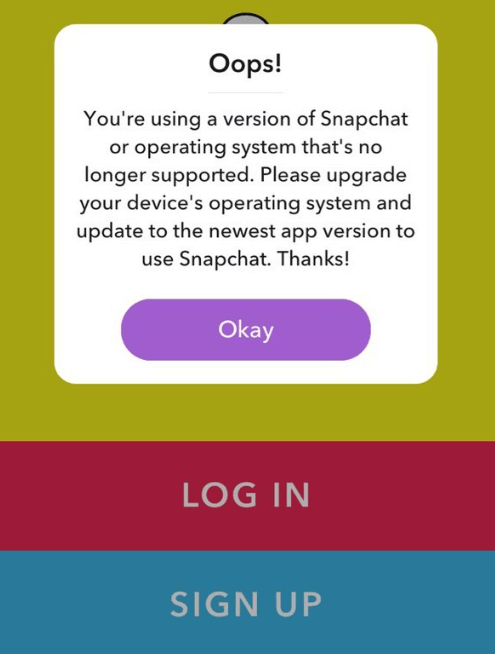
Unexpected logouts from apps like Snapchat can often happen after your device updates. This might be due to a feature called Background App Refresh, which can reset or restart apps without your input. It’s essential to manage this setting to keep your account logged in.
- Check App Updates: Keep Snapchat updated to ensure it works well with your phone’s latest software.
- Manage Background App Refresh: Turn off this feature for Snapchat in your device settings to prevent unwanted logouts.
- Monitor Device Settings: Double-check to ensure your preferred settings remain after updating your phone.
- Reboot Device: If you’re having issues after an update, restarting your phone might fix them.
Interference by Third-Party Applications
Third-party apps can cause issues with your Snapchat account, including frequent logouts. When you download an app that wants to connect with Snapchat, it may ask for permissions that clash with Snapchat’s security measures. Snapchat might log you out to protect your privacy and keep your data safe. To fix this, check the permissions you’ve given each app. If an app doesn’t need to access Snapchat, it’s best to remove it.
Concerns with Account Security
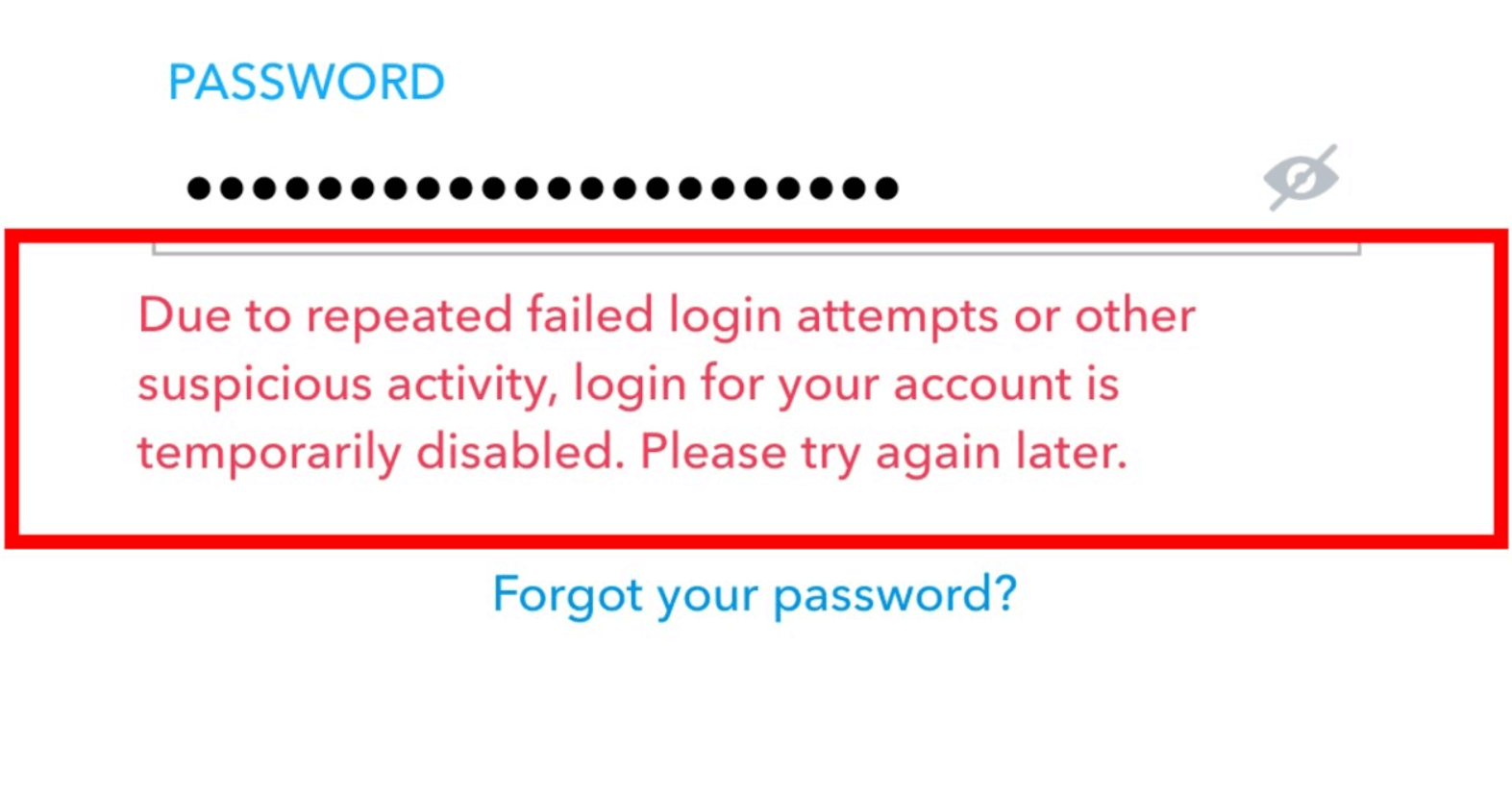
Frequent, unexpected logouts can raise alarms about account security, which deserves close attention.
- Unauthorised Access Attempts: If Snapchat logs you out often, it might protect you from someone else trying to get into your account.
- Compromised Account Credentials: Snapchat might log you out to protect you if your account details are at risk elsewhere.
- Suspicious Activity Detection: Snapchat watches how you usually use the app. If something seems off, it logs you out to keep your data safe.
- Account Locks: If you log out without explanation, Snapchat might have locked your account for safety. To get back in, you’ll need to verify that you are the one who logged out.
It’s like Snapchat has a built-in guard dog that barks and locks the door if it senses something wrong. This way, it tries to keep your account safe from intruders.
Effective Solutions to Prevent Snapchat from Logging Out
Verifying and Installing Latest Updates
Keeping your Snapchat app up-to-date is key to avoiding those annoying logouts. Updating not only brings new features but also fixes glitches that might be causing problems.
Proper Logging Procedures
Implementing simple logging steps can help reduce unwanted logouts on Snapchat. It’s best to log in only from one device at a time, as logging in from several devices can set off security alerts that log you out. To keep your account safe, change your password regularly and choose a strong, unique one. Turning on two-factor authentication adds more security. This means you need your password and a code sent to your phone to get into your account.
Clearing Snapchat’s App Cache and Data
Clearing Snapchat’s cache and data can help stop the app from logging you out unexpectedly, making it run smoother. When you clear the cache, you’re removing temporary files that might be causing problems, but don’t worry, it won’t delete your Snaps or Chats. Here’s an easy way to do it:
-
Open Snapchat Settings: Tap on your profile picture, then hit the gear icon.
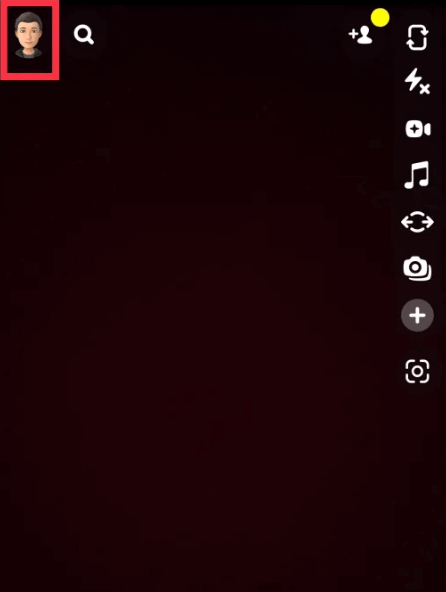
![]()
-
Go to Account Actions: Scroll down until you see ‘Clear Cache’ and tap it.
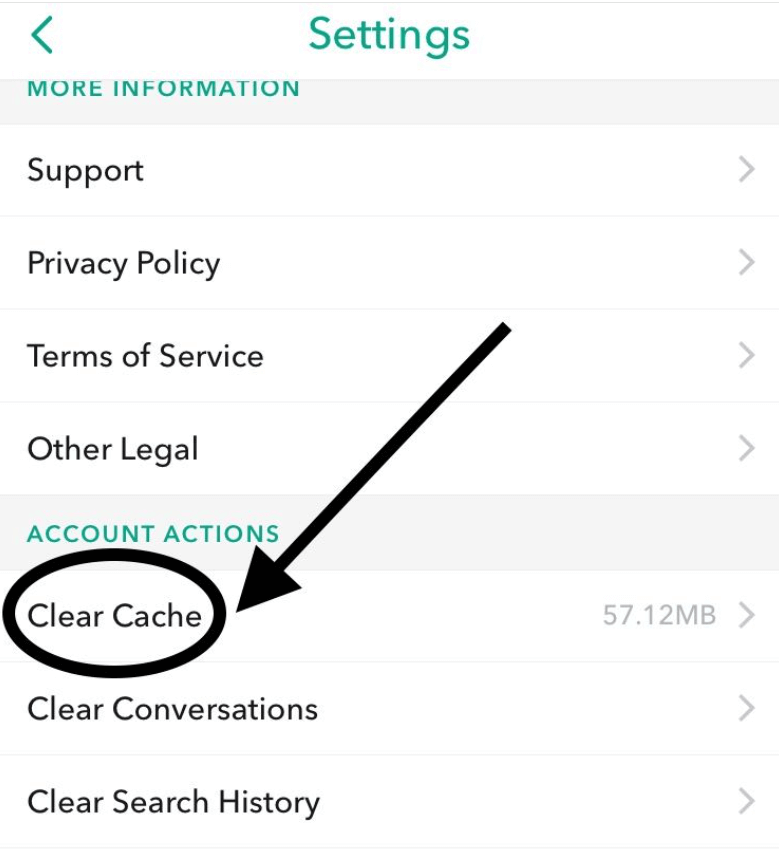
-
Clear Cache: For iPhone, tap ‘Clear All’. If you’re on Android, you can choose which types of files to clear.
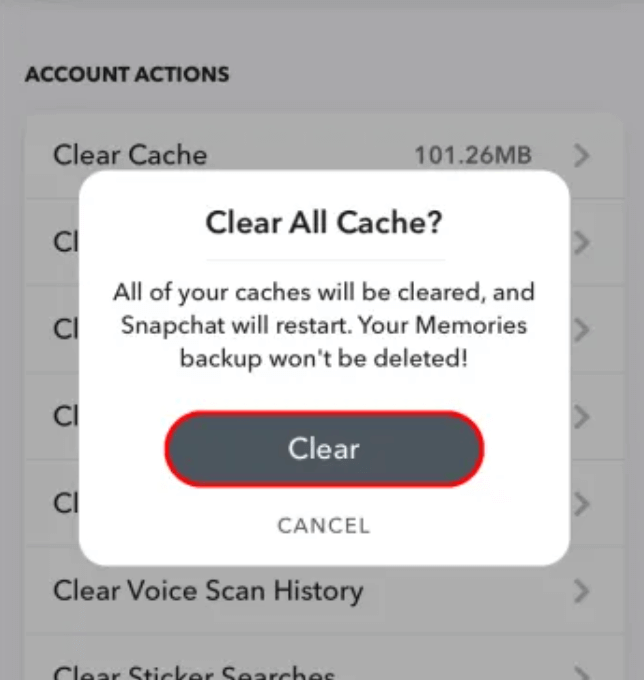
-
Restart Snapchat: Close and open the app again to ensure everything runs smoothly.
Contact Snapchat Support
If you keep getting logged out of Snapchat, talk to Snapchat Support. Tell them exactly what’s going wrong, like how often it happens and any error messages you see. This will help them figure out what’s wrong. You can reach them through their website or the app under settings. They’ll guide you on what to do next and might even have their tech team look into it if it’s tricky. Keeping in touch with them can help fix your problem faster and make using Snapchat better for you.
Conclusion
In short, if you log out of Snapchat often, there could be a few reasons. Sometimes the app is outdated, other apps on your phone might be causing trouble, or there might be a security issue. To fix this, ensure your app is constantly updated, check other apps, and secure your account well. This way, you can keep using Snapchat without any annoying interruptions.
To stay updated with the latest Snapchat content, make sure to check back at LavaCow.
