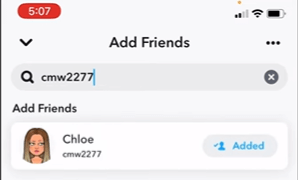- When you see ‘Pending’ on Snapchat, it means the person you’re trying to reach hasn’t added you back, they might have blocked you, or there could be a problem with your connection.
- First, see if they’ve accepted your friend request. That might solve the problem.
- Make sure your internet is working well. Check your Wi-Fi or mobile data.
- Sometimes, updating or reinstalling Snapchat can fix bugs that might cause the ‘Pending’ status.
- If you still have issues, it’s worth checking if the person’s account is still active or if you’ve been blocked.
Snapchat sometimes shows a ‘pending’ status on messages, which can be confusing if you’re not sure what it means. This status pops up when something interrupts the normal delivery of messages. Generally, a pending message means something’s blocking the usual chat flow between you and the person you’re messaging. We’ll look at the common reasons why this happens and give you some simple solutions to get your messages moving again.
What Does “Pending” Mean on Snapchat?
Possible meanings of “pending”
The term ‘pending’ on Snapchat usually means that your message hasn’t reached the other person yet. There could be a few reasons why this is happening, and it’s good to know them so you can fix the issue. Here’s a simple list of common reasons:
What Causes a Pending Error?
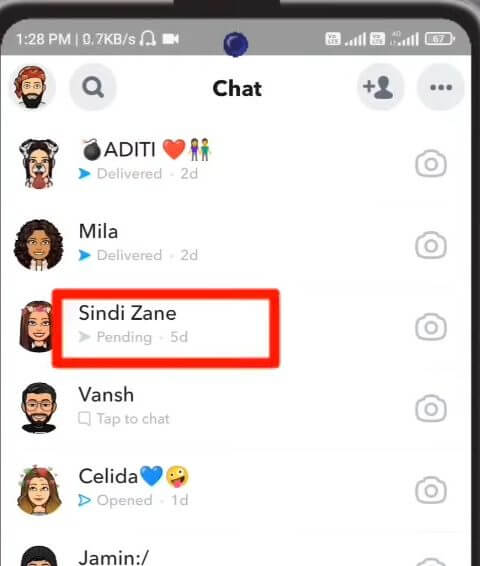
When you see a ‘pending’ error on Snapchat, it usually means there’s a hiccup in sending messages. Here’s why it might happen: maybe the person you’re trying to message isn’t your friend on the app, or they might have blocked you.
Sometimes, it’s just a poor internet connection. Other times, it could be because their account isn’t active anymore or there’s a bug in Snapchat itself.
Not being friends on Snapchat
A common reason for getting a ‘pending’ status on Snapchat is that the person you’re trying to message hasn’t added you as a friend. When you send a message or snap to someone who isn’t your friend on the app, it won’t go through until they add you back. So, it’s important that both people have added each other.
Here’s what you can do:
-
Check Friend Requests: Make sure the person has accepted your friend request.
-
Look for Unfriending: See if they might have removed you from their friend’s list recently.
-
Profile Access: Being able to see someone’s profile without any restrictions usually means you are friends.
-
Re-send Friend Requests: If you’re not sure, you might want to send another friend request to connect with them.
Being blocked
If your Snapchat message is stuck on ‘pending,’ it might be because the person you’re trying to reach has blocked you. When someone blocks you, your messages won’t go through, and they’ll just keep showing as pending. You won’t get a direct alert saying you’ve been blocked, but this is a good clue.
Also, if you can’t see their Snapchat story or find them on the Snap Map anymore, that’s another hint they might have blocked you. If you’re seeing this happen a lot with someone, consider the chance they’ve blocked you, especially if you’ve already tried fixing other usual Snapchat issues.
Poor internet connection
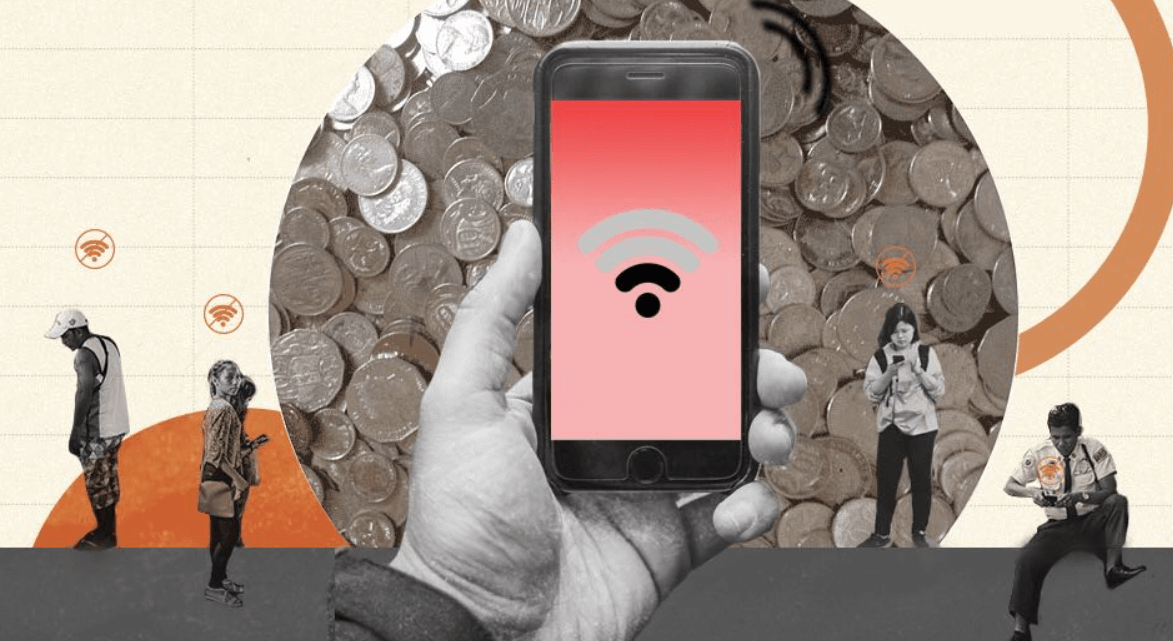
This can happen due to several factors: a weak Wi-Fi or cell signal might prevent your messages from going through immediately; network congestion, with too many people using the network at once, can slow down message delivery; intermittent connectivity, where the connection keeps dropping, can interrupt the message-sending process; and data restrictions, such as limited data plans or phone settings that restrict background data, can block Snapchat from sending messages smoothly.
Inactive/deleted account
If you send a message on Snapchat and see a grey arrow, it might mean the other person’s account is inactive. They could have deleted their account or Snapchat might have deactivated it. This could happen if they haven’t used it for a while or if they broke the rules.
When you try to send a message to an inactive account, it won’t go through and you’ll see it as pending. To fix this, check if the recipient’s account is still active. If it’s inactive, there’s nothing much you can do, as the account is either gone or not open to access.
App glitching
When you’re dealing with messages that won’t send, it’s not just about inactive accounts. Sometimes, the app itself has problems. These glitches can come from different places and mess with how your messages get through. Let’s break down what might be going wrong:
-
Outdated App Version: If you’re not using the latest version of the app, you might run into trouble. Older versions can have bugs that mess things up.
-
Corrupted App Data: Sometimes, the data in your app gets messed up, which can prevent your messages from sending correctly.
-
Overloaded Server: When too many people are using the app at once, the servers can overload. This means your messages might get delayed or not sent at all.
-
Failed App Updates: If an update doesn’t install correctly, it can make the app act weird.
How to Fix a Pending Message on Snapchat
Waiting for friend request acceptance
On Snapchat, if someone hasn’t accepted your friend request yet, any messages you send won’t go through right away. Instead, you’ll see a ‘pending’ status. This means your message is in a waiting line. Here’s what you can do about it:
-
Resend the Friend Request: Maybe they missed your first request. Try sending it again to catch their attention.
-
Reach Out Another Way: If you have another way to contact them, use it to remind them about your Snapchat request
-
Check Their Profile: Sometimes, accounts get deactivated or changed. Make sure their account is still up and running.
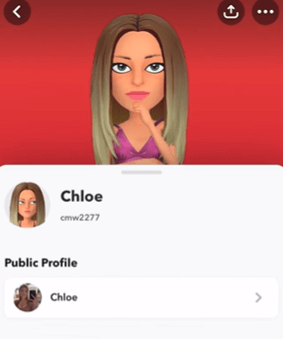
-
Be Patient: Give them some time. Not everyone checks Snapchat often.
Fixing your internet connection
A weak signal can make sending snaps and messages difficult. If you’re using Wi-Fi, try moving closer to your router or clearing anything that might block the signal. For those on mobile data, flipping aeroplane mode on and off can help refresh your connection.
Updating or reinstalling Snapchat
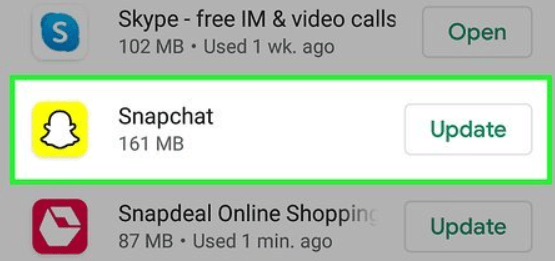
First, go to your app store, look for Snapchat, and hit ‘Update’ if you see it. Updating gets you the latest version, which usually fixes some bugs and improves things.
If that doesn’t work, you might want to reinstall Snapchat. Just delete the app from your device, then go back to your app store, download it, and install it again. This can sort out any glitches and might clear up the issue with messages not sending properly.
Conclusion
To fix Snapchat’s ‘Pending’ status, start simple. Make sure you and the other person are actually friends on the app. Next, check if they might have blocked you. Also, ensure your internet connection is working properly. If everything looks good there, check if the person you’re messaging has been active on Snapchat lately. Sometimes the problem might be with the app itself. If you suspect that, try updating Snapchat or reinstalling it. By tackling these issues one by one, you should find it easier to send messages without any hitches.
For more exciting Snapchat content, keep visiting our blog, LavaCow.