- Make sure your TikTok app is up to date. This will allow you to access new features and fix any bugs.
- Clear the app’s cache. This fixes issues with old data and refreshes what you see.
- When you see the same video again, tap ‘Not Interested’. This helps customize your feed.
- Watch different kinds of videos and follow various creators. This changes up your feed.
- Check your internet connection. Slow internet can cause the same videos to keep playing.
On social media, TikTok is a big player. However, there’s a common problem with the For You Page (FYP) that keeps showing the same videos over and over. This glitch really gets in the way because the FYP is supposed to offer new and exciting content that matches what you like.
When it doesn’t refresh right, you end up seeing the same old stuff. This is annoying for users and tough on creators too. They miss out on the chance to get their work seen by more people, which means we all might be missing out on some great new content and ideas.
Reasons Why TikTok Keeps Showing the Same Videos
A glitch in the app
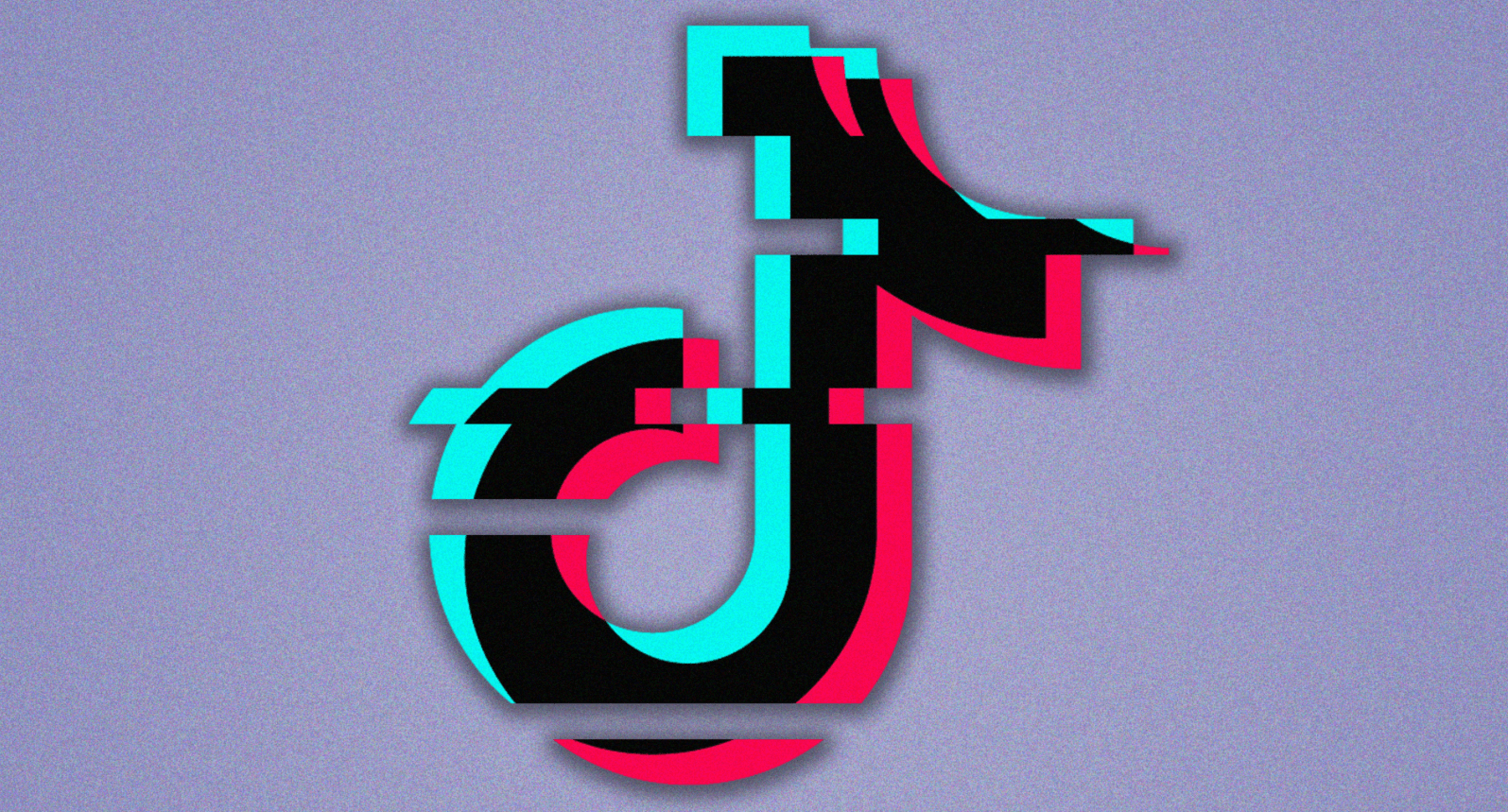
A glitch in the TikTok app often causes the same videos to pop up repeatedly on your For You Page. This happens because there’s a bug in the system that picks videos based on what you like and how you interact with the app. When this bug acts up, it doesn’t refresh the videos as it should, so you end up seeing repeats.
This glitch is annoying for users who want to see new content; it also hurts creators who make new videos that don’t get seen.
Usage of a separate account
TikTok glitches can sometimes make the same videos show up over and over. But, another reason you might see repeat videos is using more than one account without realizing it. You might have a personal profile and a business profile, and each one has its own set of likes and interests. If these aren’t lined up, the TikTok algorithm might keep showing you the same type of video based on what one profile likes and ignore the other profile’s interests.
Re-uploaded videos from another account
On TikTok, you often see the same videos over and over on your For You Page. This happens because lots of users repost popular videos. They might do this to follow trends or just because they like the video and think others will too. The TikTok system notices these videos get a lot of attention and keeps showing them to more people. This makes the same videos keep popping up, which can make your feed feel a bit repetitive.
Connectivity issues
When your internet is slow, TikTok might keep showing you the same videos. This happens because it can’t load new ones. If your connection is bad, TikTok can’t refresh your ‘For You’ page with new content, so it just repeats what it already has. This problem usually pops up if your Wi-Fi is weak or when a lot of people are online at the same time.
How to Refresh Your TikTok Feed
Refresh your For You Page (FYP) on the app
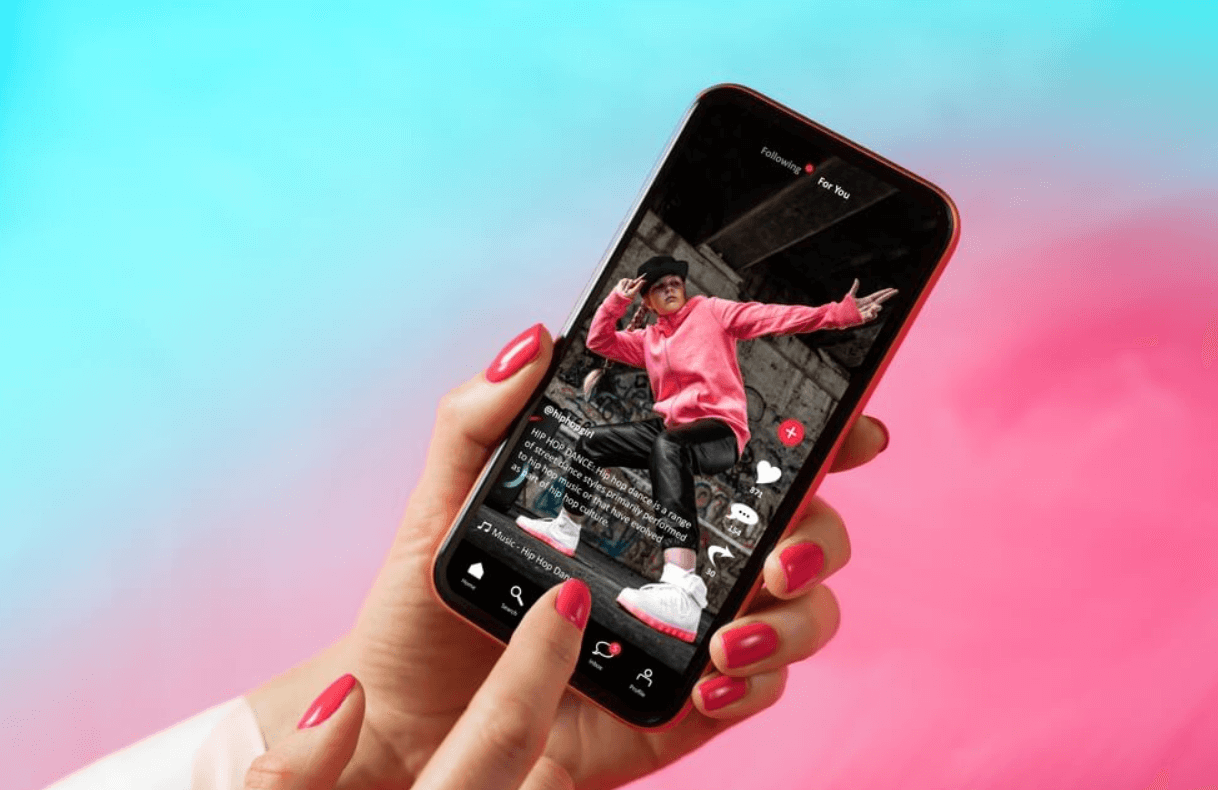
Start by interacting with different kinds of videos. Hit like, share, or leave a comment on stuff you usually don’t watch.
This tells TikTok to mix up what it shows you.
Also, try following some new accounts that are different from what you usually enjoy. This makes TikTok show you a variety of new content.
Check your internet connectivity
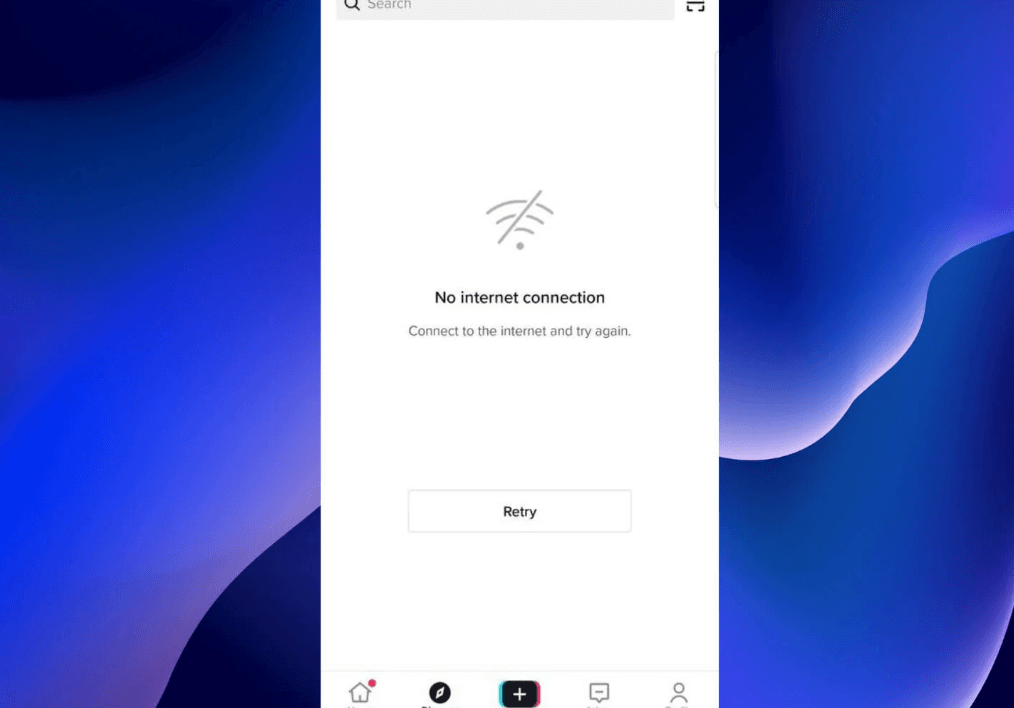
Is your TikTok feed not refreshing properly? This could be because of a shaky internet connection. If your internet is unreliable, it might stop TikTok from showing you new videos and keep repeating the old ones. Try switching between your Wi-Fi and mobile data to see if there’s a difference. If one works better than the other, the issue might be with your internet service or your router. Sometimes, simply restarting your Wi-Fi modem fixes these problems.
Clear cache data
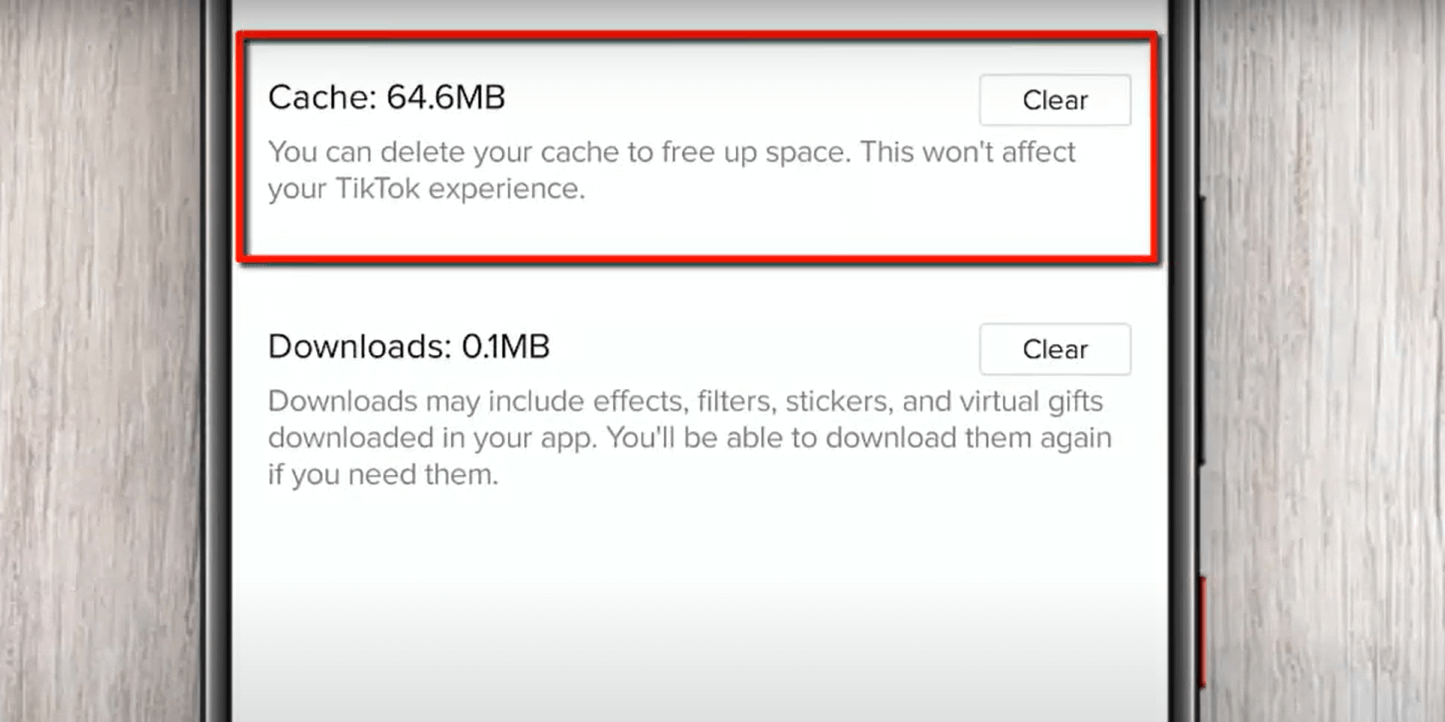
Clearing your TikTok app’s cache can speed up your feed’s update so you always see new videos. This step gets rid of temporary files that might be causing the same videos to show up repeatedly.
Go to your profile, hit the three-line icon at the top, and click ‘Settings and Privacy’. There, you’ll see an option to ‘Clear Cache’. Don’t worry—this won’t delete your personal data or videos. It just removes the extra stored data that could be making the app slow.
Update the TikTok app
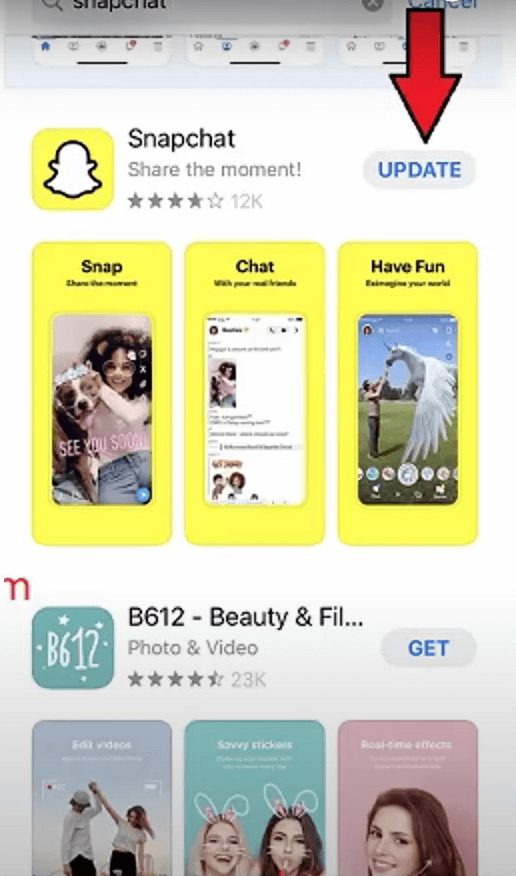
Updating your TikTok app is crucial for keeping your feed fresh and exciting. New updates not only introduce cool features but also fix bugs that might mess up your For You Page. It’s essential to keep your app current to enjoy the best TikTok has to offer.
-
Enhanced Performance: Updates make the app faster and smoother.
-
New Features: Get the latest tools and effects for your videos.
-
Bug Fixes: Fix problems that cause the same videos to repeat or the app to crash.
-
Improved Algorithm: Updates help you see a wider variety of videos.
-
Security Enhancements: New updates help protect your privacy better.
Sign out of the app
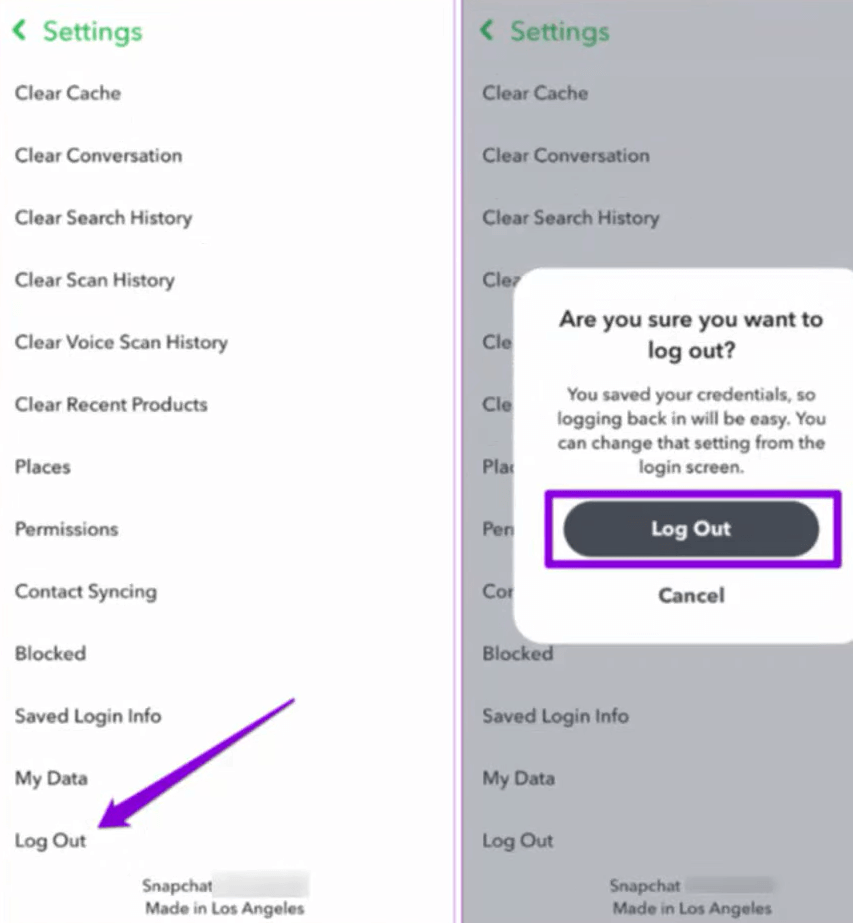
Logging out of your TikTok can refresh your feed and fix it if it’s showing the same old stuff. When you log out and back in, the app has to reload everything from scratch. This means it can sort out any little bugs that were messing up your video feed, giving you a fresh start.
Also, logging out clears some temporary data, which might help make the videos you see more interesting. So, if you’re tired of seeing the same things, try signing out and then logging back in. It could really improve your TikTok experience.
Check app server
To keep your TikTok feed fresh, it’s good to check if server problems are affecting the app. If your For You Page isn’t updating or keeps showing the same videos, there might be a server issue.
Here’s how to check the TikTok app server status:
-
Check TikTok’s social media, like Twitter, for any server updates.
-
Use websites like DownDetector to see if others are having the same issues.
-
Try logging into TikTok from another device to see if the problem is just with your device.
-
Reach out to TikTok support to ask about the server status directly.
-
Give it a little time and try again. Server problems usually get fixed quickly.
Conclusion
To put it simply, if you keep seeing the same videos on TikTok’s For You Page, a few things might be going on. It could be glitches, videos being uploaded more than once, or maybe you’re interacting in the same way over and over. To fix this, you can try a few easy steps. First, make sure your app is up to date. Next, try mixing up how you interact with posts—like different things, follow new types of accounts, or use different hashtags. Also, clearing your app’s cache can help a lot.
For more engaging TikTok articles, keep visiting our site, LavaCow.
